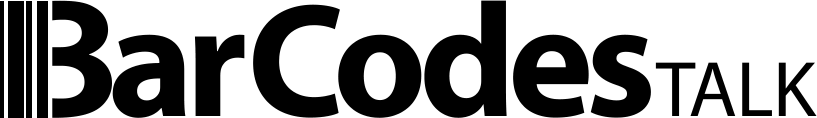Why Amazon Sometimes Rejects Valid Barcodes and How to Fix It Fast

Amazon processes over 600 million products, and their barcode verification system isn't perfect. Most sellers discover this the hard way when their listings suddenly disappear or get flagged for barcode violations.
Getting your Amazon listing rejected because of GS1 barcode issues? You're definitely not alone. Amazon's system can flag products for reused UPCs, recycled barcodes, or database mismatches - leading to suppressed listings, lost sales, and sometimes account suspensions. The frustrating part? Many of these rejections happen to perfectly legitimate GS1-issued barcodes, often due to timing or data mismatches — not because the code itself is invalid.
Here's what Amazon doesn't tell you: their system can take up to 72 hours to recognize new GS1 registrations. Even worse, Amazon has a habit of shutting down listings without warning, which can be incredibly disruptive when you're trying to build your business on Amazon Seller Central.
The good news? Most barcode rejections can be fixed without buying new codes. The better news? You can prevent most of these headaches by understanding how Amazon's verification system actually works.
We'll show you exactly why Amazon rejects barcodes, the fastest ways to get rejected listings back online, and most importantly - how to set up your barcodes correctly from the start. Whether your products are currently stuck in limbo or you want to avoid these problems altogether, you'll get the specific steps to keep your listings active and profitable.
Note: If you’re in Amazon Brand Registry, Amazon expects GTINs purchased directly from GS1; for standard sellers, GS1-issued barcodes sourced from legitimate pre-2002 prefixes also work when documented correctly.
What Amazon’s Barcode Verification Actually Checks
Getting your products back online starts with understanding exactly how Amazon checks your barcodes. Most rejection issues come down to three main verification problems - and none of them mean your barcodes are actually invalid.
Need GS1-issued barcodes that pass Amazon checks?
Join 200,000+ sellers using Bar Codes Talk with ownership documentation included.
Buy Barcodes
What GS1 Actually Does (and Doesn’t) for Amazon Sellers
GS1 is the global organization that manages barcode standards worldwide. Think of them as the official registry that connects your barcode numbers to your company information. Each barcode contains a company prefix that Amazon can trace back to a specific brand owner in the GS1 database.
Amazon requires valid GS1-issued numbers for all products with GTINs, UPCs, EANs, or ISBNs. Here's the important part: this doesn't mean you have to purchase directly from GS1 themselves. You just need barcodes that are legitimately registered and pass Amazon's verification checks.
Many sellers assume they must go through GS1 directly, but that's not accurate. Bar Codes Talk provides the same GS1-compliant barcodes that work on Amazon - you just won't get the GS1 company prefix registration that ties your business name directly to the barcode numbers in their database. For a deeper explanation of how GS1 evolved and why pre-2002 prefixes remain legally valid, see our guide on the History of the UPC Barcode.
How Amazon Verifies GTIN/UPC/EAN Codes (Step by Step)
Amazon runs your barcode through their verification system the moment you create a listing on Amazon Seller Central. Their system automatically cross-references your information against the GS1 GEPIR database to check three things:
- The barcode exists in the official GS1 database
- The brand name matches the company that owns the prefix
- The product information aligns with what's registered
Most times, this verification happens instantly when you're setting up your listing. But Amazon also rechecks barcodes during periodic account reviews. They'll also run verification checks when competitors report potential violations or when you make major changes to existing listings.
Here's what catches most sellers off guard: Amazon's system doesn't always work perfectly. Even legitimate barcodes sometimes get flagged because of database timing issues or minor discrepancies that have nothing to do with the validity of your codes.
Why Amazon Rejects Valid GS1 Barcodes (Real Causes You Can Fix)
Even when you've purchased legitimate barcodes, Amazon's system can still flag them. Most rejections happen because of these common GS1 barcode issues:
- Database timing delays (GS1 vs Amazon sync) - GS1's database updates daily, but Amazon takes up to 72 hours to recognize new registrations
- Brand-name mismatches (GS1 vs Amazon listing) - Your Amazon brand name must match exactly with your GS1 registration, even minor spelling differences trigger rejections
- Previously used / recycled barcodes - Codes that were assigned to other products in the past, even if you legally acquired them
- GEPIR database limitations (shows original prefix owner) - The public database only shows original prefix owners, not current legal owners after business transfers
Most barcode rejections aren't about invalid codes. Amazon's verification system has limitations, and timing issues cause many false flags.
If you maintain proper documentation and understand Amazon's requirements, most rejected barcodes can be reinstated without buying new codes. The key is knowing how to work with Amazon's system instead of fighting it.

4 Most Common Reasons Amazon Rejects Your Barcodes
You've got legitimate barcodes, but Amazon keeps flagging your products anyway. Most rejections fall into four predictable categories, and once you know what to look for, you can fix these issues quickly.
Brand Name Mismatches Between GS1 and Amazon
This triggers Amazon Error Code 5665 more than any other issue. Amazon's system requires exact matches between your GS1-registered company name and your Amazon brand name. Even minor differences like "ABC Company LLC" versus "ABC Company" will cause immediate rejection.
This brand name mismatch happens frequently with private-label products where your brand name differs from your registered company name. If your GS1 registration shows "Smith Manufacturing Inc." but your Amazon brand is "Smith Home Products," Amazon's system flags this as a discrepancy.
Recycled Barcodes from Previous Products
Some third-party barcode resellers recycle UPCs by selling codes that were previously assigned to other products. When you try to list your product, Amazon sees conflicting information:
- Your barcode shows up linked to a completely different product
- Product images and descriptions don't match what's in Amazon's database
- The UPC appears to belong to a discontinued item
- Amazon's system can't reconcile the conflicting product data
Unfortunately, this issue is most common with barcodes purchased from third-party barcode resellers who don't properly track which codes have been used.
Wrong Product Identifier Selection
Amazon treats UPC, EAN, and GTIN as separate categories, even though UPCs and EANs are technically types of GTINs. Incorrect barcode type selection during listing creation can lead to rejection:
- UPC: Use for 12-digit codes from GS1 US
- EAN: Choose for 13-digit international codes
- GTIN: Select only for 14-digit codes used for cases or bulk packaging
Most sellers automatically choose "UPC" for everything, but if you have an EAN code and select "UPC," Amazon's validation will fail immediately.
Duplicate Listing Violations
Amazon enforces a strict "one product, one listing" policy. If your product already exists in Amazon's catalog with a different UPC, creating a new listing triggers automatic rejection.
Instead of creating a new listing, locate the existing product page and add your offer using "I have one to sell." Creating duplicate listings can result in listing suppression notices or restrictions on your selling account.
The good news is that these issues are fixable once you identify which scenario applies to your situation.
Fix a Rejected Amazon Barcode Fast (Exact Steps)
Facing a barcode rejection on Amazon? You have several ways to fix this, depending on what's causing the problem. Here's exactly what to do.
Stuck on a rejection?
If your code keeps getting flagged, replace it with a GS1-issued barcode + Certificate of Ownership.
Get Your Barcodes Now

Step 1: Check your barcode in the GS1 database
Start with the GS1 Verified by GS1 service to confirm your barcode information. This tool shows you the company that licensed the barcode from GS1, which is usually enough to satisfy Amazon's verification requirements. The database updates daily, but Amazon can take up to 72 hours to recognize new barcodes.
If your barcode shows up correctly in the GS1 database but Amazon is still rejecting it, move to the next step.
Step 2: Submit a case to Amazon with proof of ownership
Open a case with Seller Support through Amazon Seller Central and include these documents:
- Your GS1 certificate
- Product photos showing the barcode on your packaging
- Brand authorization documents
- For company changes or acquisitions: notarized statements or purchase agreements proving current ownership
Amazon will review your documentation and reinstate the listing if everything checks out. This process typically takes 1-3 business days.
Step 3: Use a GTIN exemption if your product qualifies
GTIN exemptions work for private-label goods, handmade items, or products without manufacturer barcodes. Your product must not have an existing GS1-approved barcode. Submit 2-9 real product photos showing all sides with no barcodes visible.
Note that Amazon won't approve exemptions for brands they've identified as having GS1 barcodes.
Step 4: Request a Category Listing Report to update UPCs
The Category Listings Report under Inventory Reports in Amazon Seller Central gives you detailed UPC information for your products. This lets you identify and fix UPC problems across multiple listings at once instead of handling each one individually.
Step 5: Merge listings to retain reviews if forced to create new ASIN
If you must create a new listing with a valid GS1 UPC, you can keep your existing reviews through Amazon's merger process. Create the new ASIN with your correct GS1 UPC, then request Amazon to merge the old ASIN into the new one. Keep all product details identical between both listings to improve your chances of approval.
Most sellers find success with Steps 1 and 2. If those don't work, the exemption route often solves the problem for qualifying products.
Prevent Future Rejections (Pro Tips from Successful Sellers)
Getting your barcodes right the first time saves you countless hours of frustration later. These practices will keep your listings running smoothly without the headache of dealing with Amazon's verification system.
Purchase Legitimate Barcodes From Verified Sources
Amazon requires barcodes that match information in the GS1 database. You don't need to buy directly from GS1, but your barcodes must be legitimately registered and traceable. Too many sellers get caught using cheap, recycled UPCs from questionable third-party barcode resellers - this often leads to account suspensions or mass delisting.
Look for providers who can supply proper GS1 certificate documentation when Amazon requests it. This documentation becomes crucial evidence when challenging any future listing issues. You can learn more about the difference between direct GS1 purchases and verified resellers in our article Bar Codes Talk vs GS1: What’s the Real Difference.
Match Your Brand Names Exactly
Even small differences between your GS1-registered company name and your Amazon brand name will trigger automatic rejections. Keep your naming identical across your GS1 registration, Amazon listings, and all other platforms. This simple step eliminates one of the most common causes of barcode verification failures and brand name mismatches.
Never Reuse GTINs for Different Products
GS1 completely eliminated GTIN reuse across all industry sectors starting in January 2019. Once you assign a GTIN to a product, that number stays with that product forever - even if you discontinue it. Amazon's system and most modern retailers expect this standard, so violating it creates immediate conflicts.
Keep Your Paperwork Organized
Store your GS1 certificates, purchase receipts, and ownership documentation in an easily accessible location. When Amazon questions your barcodes, having this proof readily available can resolve issues within hours instead of days.
Watch Your Listings for Changes
Check your active listings regularly for unexpected modifications or listing suppression notices that might signal barcode conflicts. Catching these issues early prevents sales interruptions and gives you more options for resolution.
Most GS1 barcode issues are preventable through proper setup and consistent record-keeping. The time you invest in getting these details right now will save you from dealing with Amazon's support system later.
The Bottom Line on Amazon Barcode Rejections
Amazon's barcode verification system can be frustrating, but most rejections aren't about invalid codes - they're about verification mismatches and database timing issues.
You don't need to buy directly from GS1 to succeed on Amazon. You just need barcodes that pass their verification checks and proper documentation when issues arise.
The most common problems? Brand name mismatches between your GS1 registration and Amazon listings. Recycled barcodes from unreliable sellers. Choosing the wrong barcode type selection during listing creation.
When you hit a barcode roadblock, start with the GS1 database to verify your codes. Contact Amazon Seller Support with your ownership documentation if the codes are legitimate. Consider a GTIN exemption for qualifying private-label products.
Your best defense is prevention. Buy from verified barcode sellers who can provide proper documentation. Keep your brand names identical across all platforms. Never reuse barcodes across different products, even discontinued ones.
Keep your GS1 certificates and purchase records organized - you'll need them when appealing rejections. Check your listings regularly for unexpected changes that signal potential conflicts.
Most sellers who follow these practices avoid GS1 barcode issues entirely. The time you spend setting up your barcodes correctly now saves hours of frustration later when you're trying to scale your business. For more tips and resources on listing success and barcode compliance, visit our Amazon Barcode Learning Center.
List with confidence on Amazon.
No renewals. No recycled codes. GS1-issued barcodes backed by documentation.
Buy Verified Barcodes
Key Takeaways
Amazon's barcode verification system can be complex, but most rejections are fixable without purchasing new codes. Here are the essential insights to resolve GS1 certificate errors and prevent future barcode issues:
• Verify first, then appeal: Check your barcode in the GS1 database before contacting Amazon - most rejections stem from brand name mismatches or timing issues, not invalid codes.
• Maintain exact brand consistency: Even minor differences between your GS1-registered company name and Amazon brand name will trigger automatic rejections.
• Choose legitimate barcode sources: Purchase from verified GS1 providers with proper documentation - cheap third-party barcode resellers often sell recycled or invalid codes.
• Never reuse GTINs: Since 2019, GS1 prohibits reusing barcodes across different products, even discontinued ones, to prevent marketplace confusion.
• Document everything: Keep GS1 certificates, purchase invoices, and ownership proof readily available - these become crucial evidence when appealing listing rejections.
Remember that Amazon's verification process can take up to 72 hours for new GS1 registrations, so patience during initial setup prevents unnecessary panic. Most GS1 barcode issues are preventable through proper planning and consistent brand management across platforms.
FAQs
Q1. Why is Amazon rejecting my product's barcode? Amazon may reject barcodes for several reasons, including mismatches between GS1 and Amazon brand names, use of recycled barcodes, incorrect barcode type selection, or duplicate listings. Ensure your barcode is GS1-issued and your brand information is consistent across platforms.
Q2. How can I fix a rejected UPC issue on Amazon? First, verify your barcode in the GS1 database. If it's valid, submit a case to Amazon Seller Central with proof of ownership, including your GS1 certificate and product images. For qualifying products, you may also apply for a GTIN exemption.
Q3. Does Amazon accept GS1 barcodes? Yes, Amazon recommends and accepts GS1 barcodes. In fact, Amazon requires all products with a GTIN, UPC, EAN, or ISBN to have a valid GS1-issued number to ensure proper product identification and tracking.
Q4. How long does it take for Amazon to recognize new GS1 barcodes? While the GS1 database updates daily, Amazon may take up to 72 hours to recognize and validate new barcodes in their system. Be patient during this initial setup period to avoid unnecessary concerns.
Q5. What should I do if my brand name doesn't match the GS1 registration? Ensure your brand name is identical across your GS1 registration and Amazon listings. If there's a mismatch, update your information to be consistent. For company changes or acquisitions, provide notarized statements or purchase agreements to prove current ownership.
About the Author
Brandon Gordon is the CEO and Founder of Bar Codes Talk, a trusted industry leader providing GS1-issued barcodes to more than 200,000 businesses worldwide.
Since founding the company in 2009, Brandon has helped eCommerce sellers and manufacturers navigate barcode compliance with honesty, transparency, and efficiency.
Under his leadership, Bar Codes Talk has become one of the most reliable sources for legitimate GS1 barcodes—helping Amazon sellers avoid costly mistakes and get their products listed quickly.