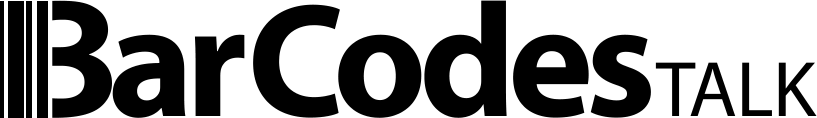Selling on Amazon? Avoid These 6 Common Listing Errors
by David Weedmark
When you’re listing new products on your Amazon store, you may encounter an error. Most times, this is simply due to a typo, particularly if you’ve been entering a lot of products.
In other cases, the error can be more serious and troublesome, and it may even indicate that someone has stolen one of your barcodes and used it in another store. If you’re having problems selling on Amazon because of a product or barcode error, before assuming the worst, take a break, learn about the most common errors and massage those tired fingers as you read.
6 Common Amazon Errors When Entering New Products
If you get an error while adding products to Amazon with new barcodes, it often comes down to one of five things:
- The barcode is already being used on another product.
- The product has already been entered with a different barcode.
- The barcode belongs to a product you are not authorized to sell on Amazon.
- The manufacturer forbids using a different barcode for its product.
- Another vendor has illegally misappropriated your barcode.
- Amazon must approve your brand before you can use it to list products.
If you have entered the wrong barcode or have assigned the wrong product to a new barcode, the fix is relatively easy, as far as your Amazon Marketplace is concerned. Simply find the product you entered previously and replace one of the barcodes (Managing your inventory may be a bit more complicated).
You may also experience problems if you try to use a barcode for a restricted product. If you don’t have a license for your product and you attempt to use one of their barcodes, Amazon will return an error. The same applies to any product that is restricted from being sold on Amazon or for products in categories your store hasn’t been approved for yet.
Here’s a deeper look into specific Amazon error codes you may encounter.
Specific Amazon Error Codes
Amazon Error Message 5461
"You may not create ASINs for this brand. Please review our ASIN Creation Policy…”
You’re likely to get this error when you attempt to enter a barcode for a brand name product that’s listed on Amazon’s brand registry. This means that the product is protected, and only its registered barcode can be used. For example, attempting to sell Nike shoes with your own barcode will not work because Nike has their own Amazon brand registered barcode numbers. If you’re selling a protected brand, you need to be licensed by the manufacturer to resell it.
Even if your brand is similar to a brand name used by another company, you may get Error 5461. To resolve this, try entering a variation of your brand name, or entering “N/A” or “TBA” in the Brand Name field. Once your product has been successfully listed, you should be able to go back and change the brand name.
Amazon Error Message 5665
“Amazon must approve your brand before you can use it to list products. Brands should be registered through Brand Registry, but if your brand is not eligible for Brand Registry, you can obtain an exception by contacting Seller Support and mentioning code 5665.”
This error can be triggered because Amazon needs validation that you are the brand owner of a product before listing it. The quickest way to resolve this issue is usually to enter “N/A” or “TBA” in the Brand Name field. After your product is listed you should be able to go back and change the Brand Name without further issues.
Amazon Error Message 8556
“Sorry, this product is ineligible for Amazon Marketplace selling at this time” or
“SKU cannot be created because it would be related to a restricted product.”
This error means that you have entered a UPC or EAN barcode that belongs to a product your store isn’t authorized to sell. Double-check to see if you mistyped the barcode number. If the number is correct and you’re still getting this error, contact the Bar Codes Talk support team and they’ll help you determine what is causing the problem.
Amazon Error Message 8541 and 8542
8541: "The SKU data provided is different from what's already in the Amazon catalog."
8542: "The SKU data provided conflicts with the Amazon catalog."
These two error messages are a variation of the same problem: the UPC/EAN/GTIN barcode you entered is already being used for another product. Again, this is often because of a typo or you have already entered a product with that barcode number.
Unfortunately, it can also mean that another vendor is using your barcode. This is illegal and there can be harsh repercussions for that other vendor.
When Someone Has Stolen Your Barcode
If you determine that another vendor has illegally entered your barcode on a product, rest assured that Amazon’s policies, the law, and Bar Codes Talk’s policies, are all on your side. Amazon’s system is based on trust and the vast majority of vendors, like yourself, don’t abuse that trust and enter only allowable barcode numbers. However, if a vendor has used a barcode that doesn’t belong to them, intentionally or accidentally, their Amazon store will most probably be suspended.
The good news is that it doesn’t necessarily mean that a scammer is selling your products, or counterfeits of your products, on Amazon. When a scammer is caught, all of their products are removed from the Amazon website.
The bad news is that even after the scammer’s store is taken down, Amazon’s internal databases don’t purge the barcodes they used. This means that all of the barcodes they used are still blacklisted on Amazon’s database, even years after the scam store was taken down.
If you get either of these errors, contact our support team with the following information. We’re able to take matters into our own hands and contact Amazon directly to help resolve the issue.
- Your Confirmed Order Number from Bar Codes Talk;
- Your Manufacturer Name(s) used when uploading products on Amazon;
- A screenshot of the issue/error message you are seeing; and
- A list of which barcode(s) from your order were able to be used on Amazon
Bar Codes Talk can usually get to the cause of the problem and resolve it within 24 hours. Once we have a solution for you, we will contact you immediately.
Recycled Barcodes
Some companies may recycle barcodes. When a customer buys a barcode and doesn’t use it anymore, the barcode provider might sell it again to another customer. This can result in an 8541 or 8542 error if the first customer entered it into Amazon’s database.
Start Selling On Amazon with Bar Codes Talk Barcodes
Bar Codes Talk never recycles, resells or reuses barcodes. When you purchase a barcode through us, you are guaranteed that it has never been sold to anyone else. If someone has stolen your barcodes, Bar Codes Talk will replace the barcodes at no charge or issue you a refund for the misused barcodes. Start selling on Amazon today by purchasing our barcodes.
David Weedmark is a published author, programmer and enthusiastic ecommerce consultant.
Sources
Bar Codes Talk - Works for Amazon Guarantee
Bar Codes Talk - Error Code 5461
Bar Codes Talk - Error Code 8556
Bar Codes Talk - Error Code 8542
Bar Codes Talk Error Code 8541
Bar Codes Talk - Is Someone Using Your Barcode on Amazon? Learn How to Resolve Amazon Fraud Resolve Amazon Fraud
Data Feed Watch - What is Amazon ASIN number & how to get it?
Channel Grabber - Common Amazon Listing Errors Explained